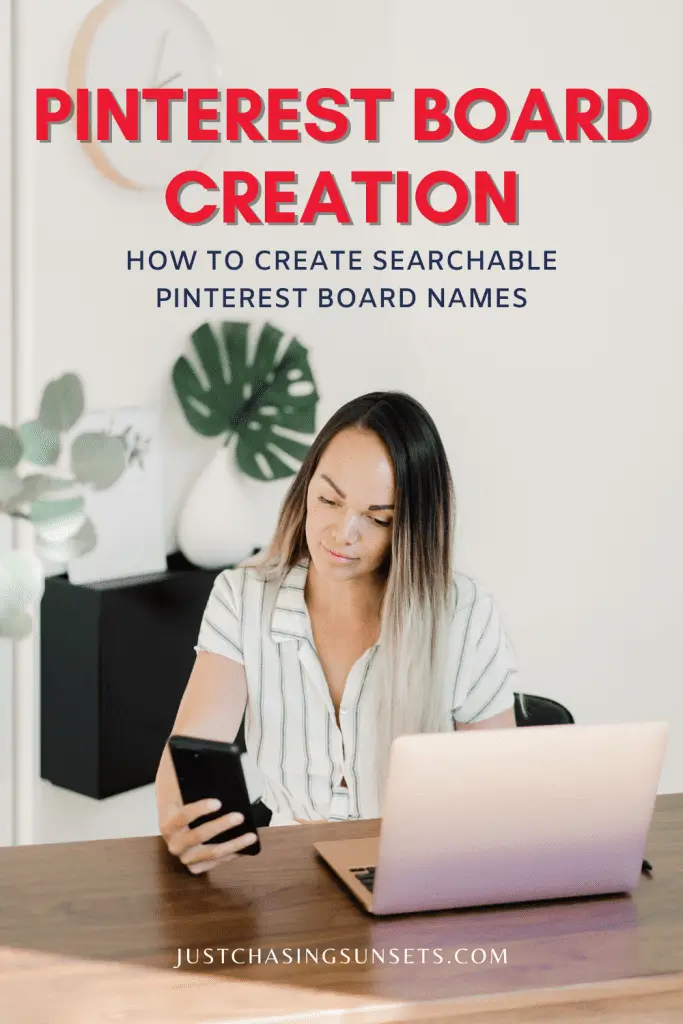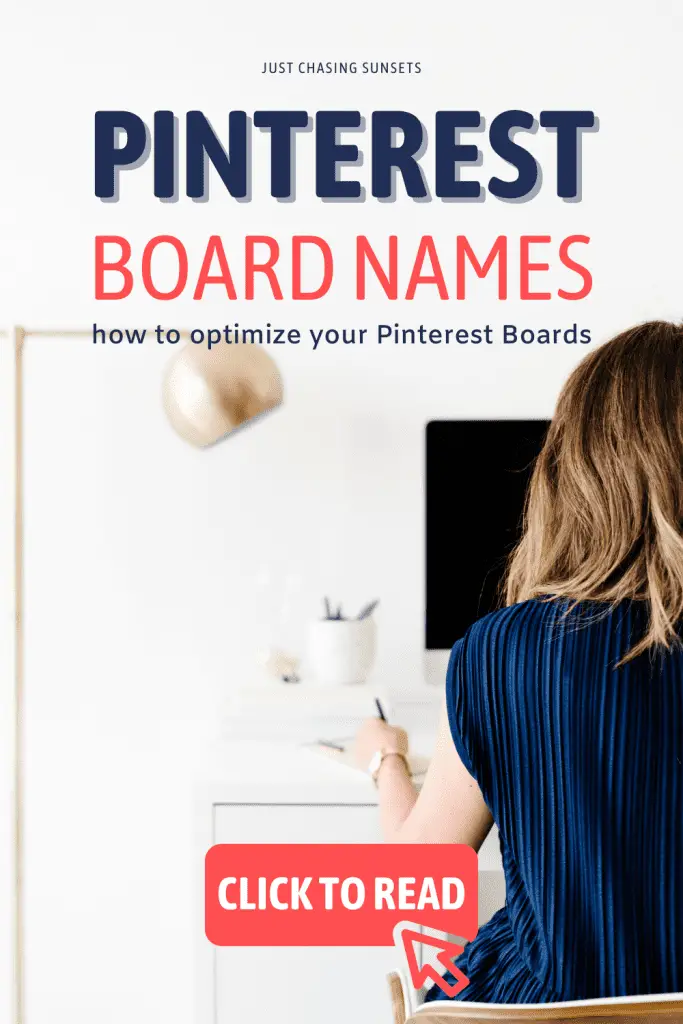Blog, Online Business
How to Find Good Pinterest Board Names
Last updated on February 16th, 2022 at 01:57 pm
I wish that you could see some of my original Pinterest board names! When I first transitioned my Pinterest account from personal to business, I had no idea what a good Pinterest board name was and how it could impact my Pinterest goals.
I had clever Pinterest board names which were not based on keyword research like “Places I Want To Travel” and “Clothes I Love”. There are two things wrong with those board names.
- They don’t tell the pinner what’s on that board for them (how do they know the types of clothes I love?)
- The names are not based on Pinterest keyword research.
You want Pinterest to know what’s in that board for the pinner and then it will show your board, and the Pins on it, in the search results.
If your goal with Pinterest is to attract more followers, views, and drive traffic to your blog, then good Pinterest board names will help you reach those goals. In today’s post I break down how to find and evaluate Pinterest board ideas!
What is a Pinterest Board?
Before we get into how to make a good, search friendly board name, we should discuss what exactly is a Pinterest board.
Simply stated, a Pinterest board is how you organize your Pinterest Pins.
Think of Pinterest boards like a playlist. You’ll have a 90s boy band playlist and on that playlist there are a variety of songs from various 90s boy bands (go Backstreet Boys!). You could also make those playlists even more specific – having a Backstreet Boys only playlist.
That’s how you want to think of Pinterest boards. We’ll revisit this playlist analogy a bit further down when we talk about how many boards your Pinterest account should have.
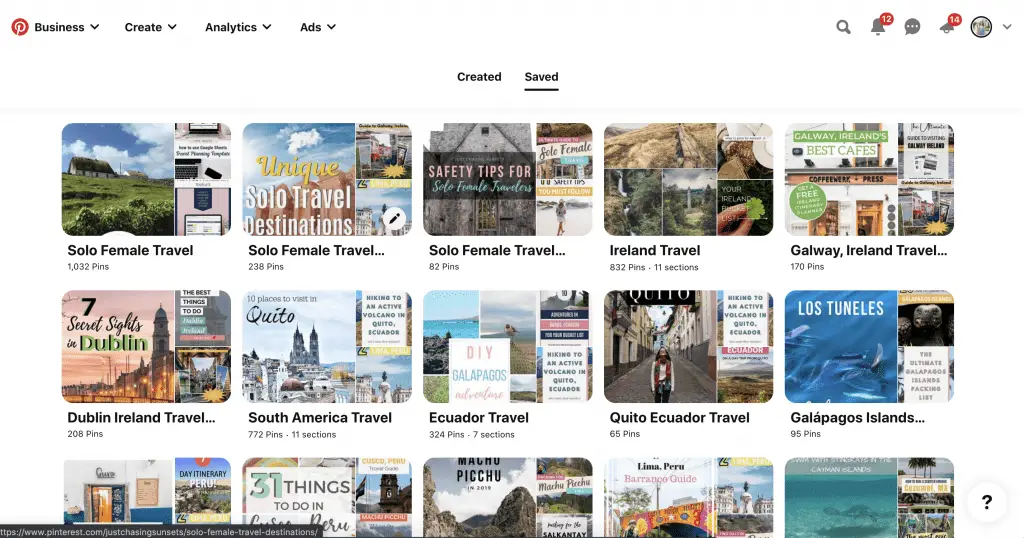
What Makes a Good Pinterest Board?
A high quality Pinterest board requires 3 elements:
- A search friendly board name
- A well written keyworded description
- Relevant Pins on the board
The combination of these three elements executed well will allow Pinterest to understand the purpose of your board and its relevance in searches.
Here’s how that would work in practice for a travel blogger who writes about Ireland.
Board Title: Ireland Travel TIps
Board Description: Plan your trip to Ireland with the travel tips on this board. Here you’ll find Ireland travel guides filled with the best Ireland destinations to add to your itineraries. Plus learn what to pack for Ireland, where to stay and more about Ireland travel.
Pins: On this board you’d pin all of the types of content mentioned in the description. You would not want to pin topics related to Paris – Ireland only!
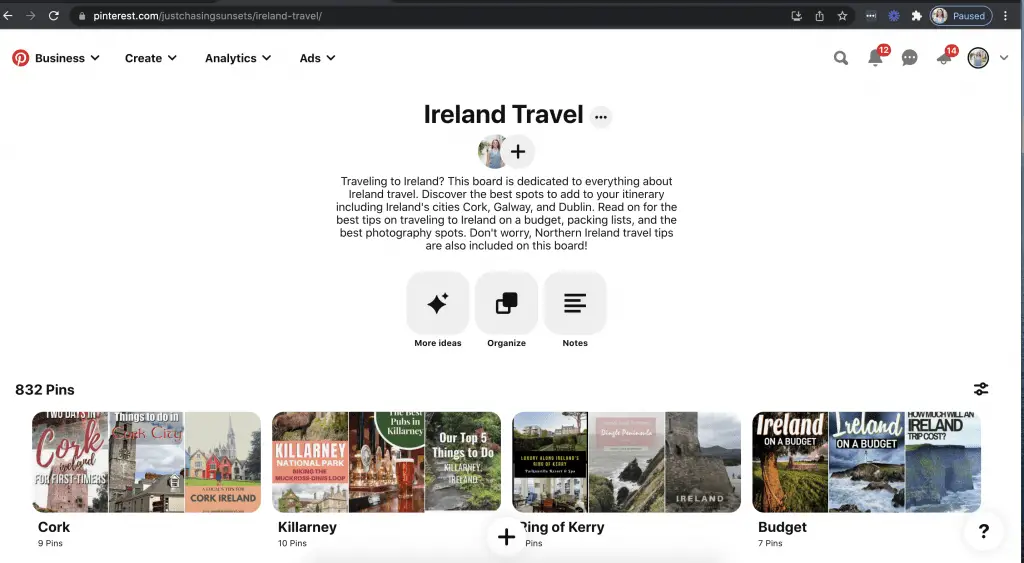
Where to Find Pinterest Board Ideas?
There are two ways to find Pinterest board ideas, the first is through searching on Pinterest and the second is doing competitor research.
Pinterest Search
The first place you’ll find Pinterest board ideas is via the search function on Pinterest.
Type your topic in the search bar at the top and make sure that “boards” is selected.
This will show you the top boards for that topic. Scroll through these boards and note what type of name is used, the quality of the board description, and the type of pins on the board.
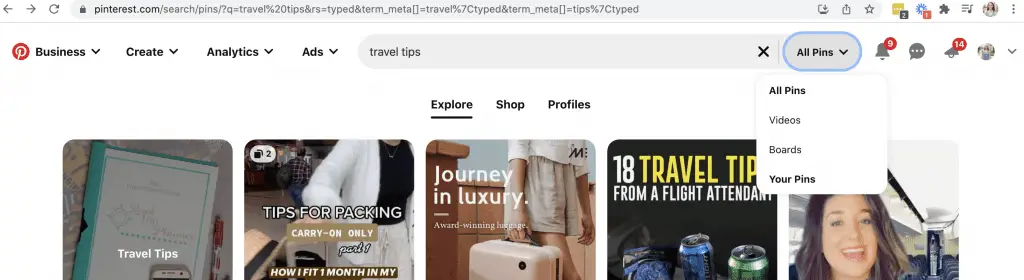
Competitor Research
The next way to get Pinterest board ideas is to research what types of boards your competitors have on their profile. I don’t recommend copying the boards or descriptions, but if you both write about the same topic, this will give you a good idea of what types of boards you could have. Let’s be honest, if two people write about Ireland, they both need an Ireland Travel Tips board, but the descriptions and content will be yours!
How to Use Keywords to Create Your Pinterest Boards?
Now that you have a few ideas for the topics your Pinterest boards will cover, how do you make sure they’re Pinterest SEO friendly?
As with just about everything you do on Pinterest, creating a good Pinterest board name starts with keyword research.
Pinterest keyword research is easiest done on desktop and is very similar to doing a Google Search.
Start by typing in your topic In the search bar of Pinterest. As you type Pintereest will begin to provide suggestions. The keyword list that populates is what you want to include in your title, board description, and all the way through to the Pin.
Pinterest Pro Tip: Keep a list of the keywords that populate so that you only have to do this part once. Then use the list when creating your Pinterest graphics.
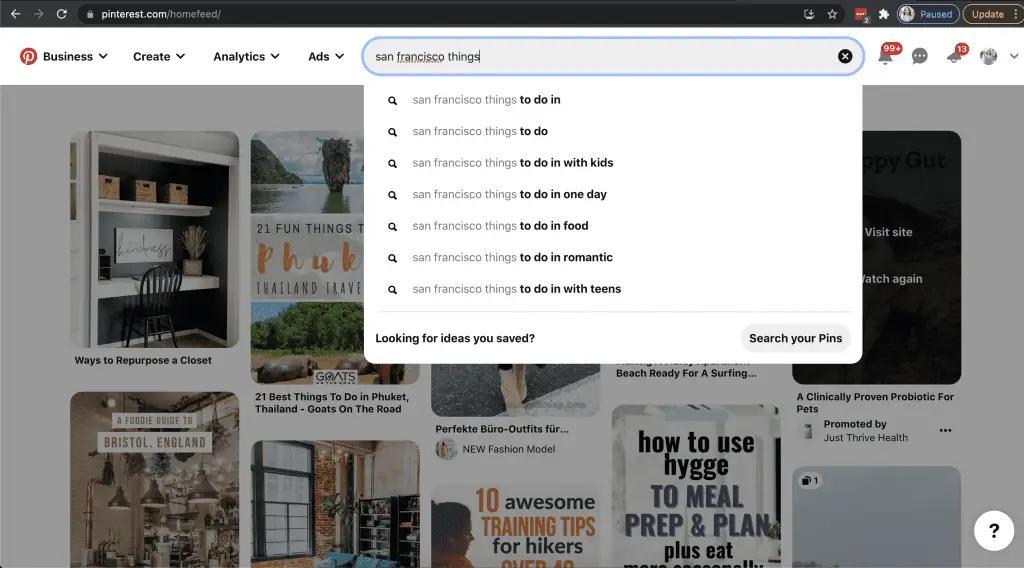
How to Write Pinterest Board Descriptions?
When you write your board titles and descriptions, avoid keyword stuffing, especially in the description. Use 2-3 sentences that naturally use your target keywords.
Hashtags are generally not necessary on Pinterest, but especially on Pinterest board descriptions. You can’t click on them and they don’t help with showing up in search results, so I suggest leaving them out.
How many Pinterest Boards Should You Have?
One of the main questions I get asked when it comes to Pinterest board creation is how many boards are needed?
Instead of giving you a number, I want to get into the strategy behind board creation and use that to guide you through how many boards are appropriate for your business.
First answer these two questions:
- What topics do I write about?
- How broad or specific are the topics?
Remember the 90s boy bands playlist example I shared above? Let’s go back to that.
You could have a general 90s boy band playlist, then a Backstreet Boys specific playlist, then their Millenium album playlist. See how that went from broad to niche, that’s how you should create Pinterest boards.
Let’s transfer this concept to travel blogging. Using the Ireland example we already know that an “Ireland Travel Tips” board is the first place to start, and the most broad board for Ireland. Then niche that down into specific cities/destinations in Ireland. There could be a Dublin, Galway, Cork, and/or Northern Ireland board for example.
However, if you don’t have content about a destination, there is no need to have a board for it.
Now going the opposite direction, to even more broad than Ireland. If you write about multiple countries in Europe, you could have a European Destinations board that could also house pins related to Ireland travel.
You’d go through this process for every topic you write about.
This is why I don’t say you need to have a set number of boards. Instead what you want is a series of boards related to the same topic that go from broad to niche and only relate to what you actually write about.
Keep any boards unrelated to your business Secret.
How to Pin to Pinterest Boards?
Now that you’ve got a few Pinterest boards with awesome board names and descriptions, how should you pin your Pins?
Your fresh Pin should be initially pinned to the most niche board. If you have a Galway, Ireland travel guide, that Pin should first be pinned to the “Galway Travel Tips” board. From there it can move up the chain to the most broad board. Each Pin should be spaced out by about 7 days.
I use Tailwind to help me do this.
Evaluate Your Pinterest Boards’ Performance
Once you’ve had your Pinterest boards for about 3 months, evaluate their performance using Tailwind.
You may not have Tailwind yet, and that’s fine, I’ll share how to get an idea of your boards performance using Pinterest.
Evaluating Board Performance via Tailwind Analytics
On Tailwind, you can see how well your boards are performing in seconds.
Navigate to Insights, then Board Insights.
All of your boards will populate with various stats. Sort by Virality, highest to lowest. Then uncheck Group Boards and Secret Boards.
The higher the virality the better, this means you’re getting a good number of repins per pin on that board.
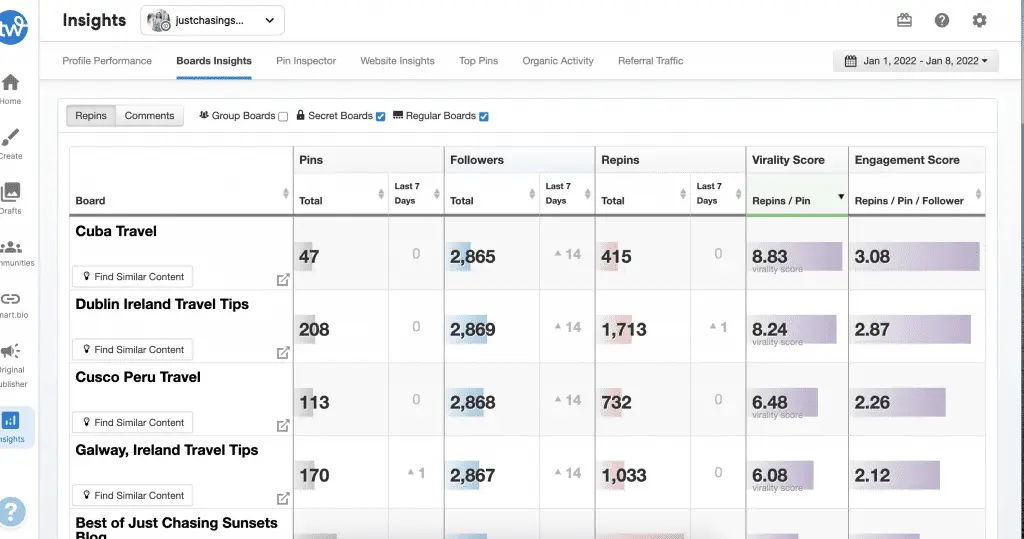
Evaluating Board Performance via Pinterest Analytics
Using Pinterest Analytics, evaluate board performance based off of Outbound Clicks because that’s what’s most important to me. I want people clicking through to my website!
You could also evaluate it based off of Saves as that means people are seeing your Pin as high quality and pinning it to one of their boards to revisit when the time is right for them.
To find this information, navigate to your Analytics Overview on Pinterest.
Under Top Boards there is a drop down menu, select either “Outbound Clicks” or “Saves”. Then select a date range of at least 30 days.
This will show you which boards are performing best according to the parameters you decide are important to your business.
Update Your Pinterest Boards
Based on the stats, consider updating underperforming boards. Analyze the title, description, and types of content being pinned to the board.
Then perform your keyword research to see if there are better keywords you could be targeting.
Or maybe, you’re still using keyword stuffed board descriptions! Update them so they’re Pinterest friendly.
Then re-evaluate in about 90 days.
Your Pinterest account is now set up with not just boards with good Pinterest board names, but you’re armed with a strategy for how to use your Pinterest boards effectively.
If you’re like this is great Katie, but I’ve got so much on my plate right now, I just can’t do this. No problem, I’ve got you! Check out my Pinterest services for ways that I can help you grow your Pinterest account.
Related Posts
Why Your Travel Blog Needs a Pinterest Business Account
How to Claim Your WordPress Website on Pinterest
The Ultimate Guide to Pinterest Analytics
Manual Pinning vs Scheduling? Which is Right for You?
Like this post? Pin it to refer back to!