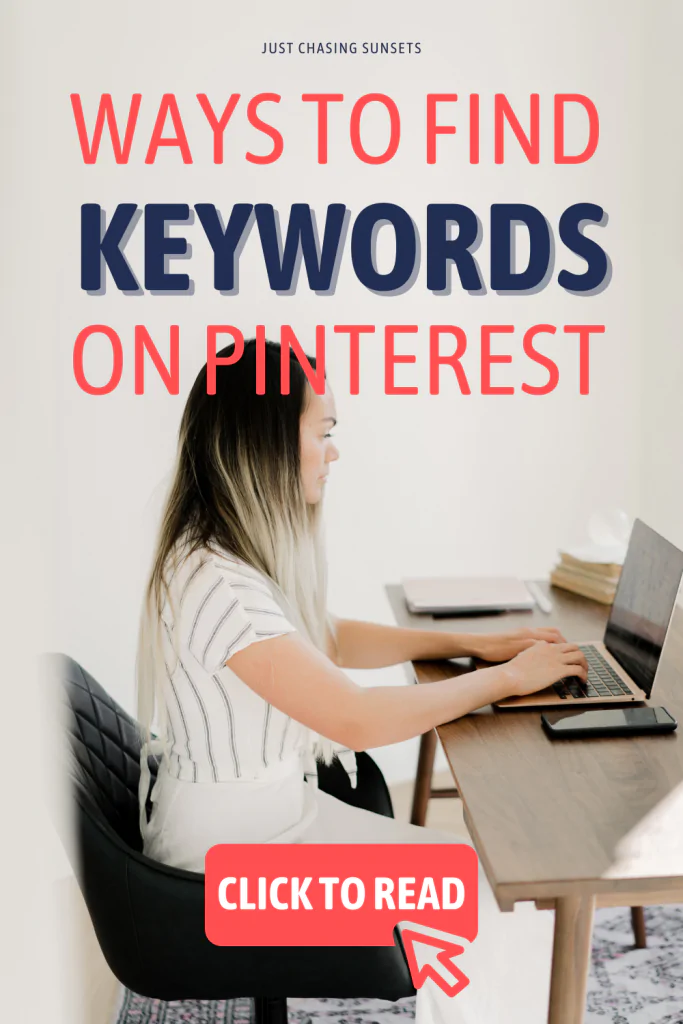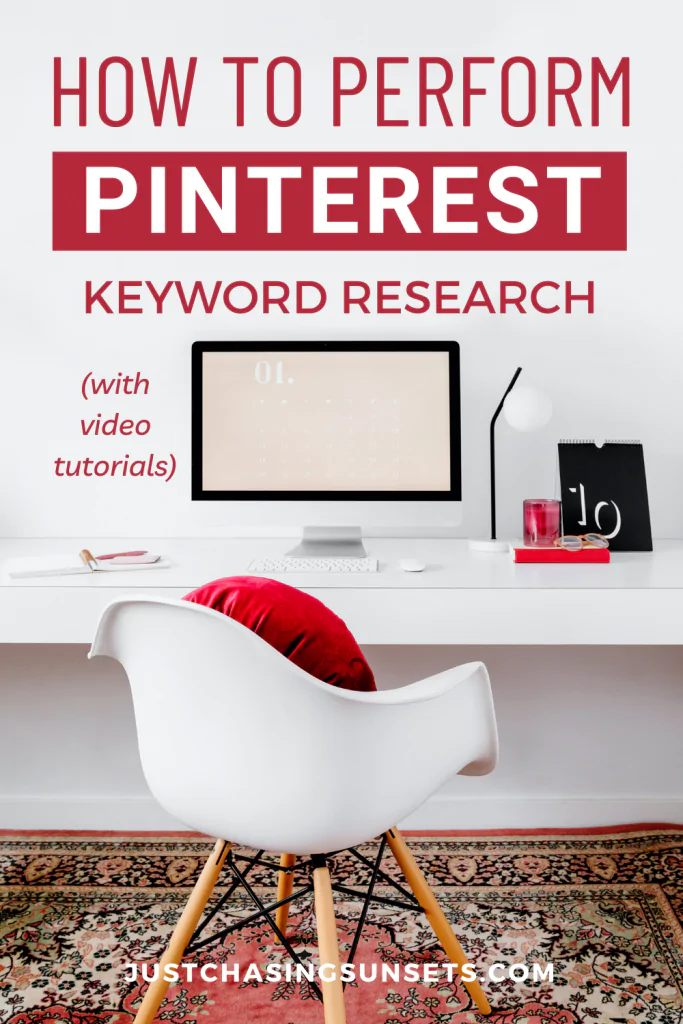Blog, Online Business
How to do Pinterest Keyword Research for Travel Bloggers
Last updated on January 20th, 2022 at 10:21 am
Pinterest is a powerful traffic-generating tool for travel bloggers. Yes, Instagram is important to create brand awareness and TikTok is just plain fun. But Pinterest – that’s where the traffic magic happens. And a legit Pinterest marketing plan starts with a solid Pinterest keyword research strategy.
Pinterest is a search engine with over 400 million active users. Utilizing Pinterest keywords in specific locations on Pinterest will get your profile, boards, and pins to show up in the Pinterest search results. Combining these keywords with an attractive Pinterest graphic that encourages people to click through to your blog post/product/etc is where the magic happens for blogs.
I encourage you to approach Pinterest keyword research with the same mentality as SEO research before you write your blog post. You want to find a handful of keywords that relate to your topic that you can potentially rank for. Then you want to utilize those keywords in strategic locations so the Google powers that be can crawl your post, understand what it’s about, and show it when people search for it. Something very similar happens on Pinterest.
One key difference right now between Pinterest and Google keyword research is no Pinterest keyword tool shows the volume or difficulty for your targeted keywords. Although, fingers crossed that something like that is coming!
Since we don’t have those types of stats for our potential keywords on Pinterest, it’s important to use a variety of keywords so we can show up on Pinterest in different searches!
In this post, we’ll discuss what tools are available to perform keyword research on Pinterest and how to use those keywords effectively.
Performing Keyword Research on Pinterest
Use the Search Bar
If you’ve been doing keyword research on Pinterest for a while, or simply using it personally, you may remember those little bubbles that would show up at the top of the feed after you typed something in the search bar.
Those were great for Keyword research! Did you notice the past tense there? Those helpful little bubbles no longer exist on Pinterest. So, what are you supposed to do?
Still use the search bar! If you simply start typing your topic into the search bar, it will auto-populate with more words related to your topic. Just like Google!
Try different variations of your topic. For instance, if you write about budget travel, yes of course type in budget travel to see what Pinterest suggests. But also try phrases such as saving money for travel, cheap travel, or finance travel. This will give you a variety of keyword options to use and more chances of showing up in the search results.
I suggest using a Google Sheet, Trello board, or good ol’ pen and paper to keep track of relevant keywords. That way you only have to do this every quarter or so as the keywords don’t change too drastically month to month.
This will save you time when you’re creating new Pin graphics and writing Pinterest descriptions.
Use Pinterest Trends
Pinterest Trends is a newer way to search for keywords on Pinterest. What I like about this is it provides you topics on what is trending right now, or what Pinterest expects to be trending soon.
But you can search your topic here as well. Sometimes, it may not even show up as being searched. This happened to me frequently during the pandemic. No one was searching for travel-related topics on Pinterest, so my keywords did not show here. Thankfully, that is changing now!
As you type your topic into the search bar in the trends page, you’ll again see a list of related search terms and a handy graph that shows if they’re trending up! Clicking on one of the topics will bring you to a page highlighting that graph, showing the number of searches each day. Then at the bottom of the page, you’ll see related terms. You can click on those to add them to the graph above.
The trends page also shows you the most popular Pins for these keywords, which can provide some Pin creation inspiration. Don’t copy them – but see what is doing well on Pinterest and create your own!
How to Use Pinterest Keywords
Great, you’ve now got a nice long list of Pinterest keywords, but, what do you do with them? How do you actually use these keywords, and perhaps just as importantly, how should you NOT use these keywords?
- Mistake #1: Listing all of the keywords, separated by a line in the Pin description.
That looks something like this: Travel blogger | Travel tips | Travel Destinations |, etc etc etc.
No. No, please don’t do that.
That’s called keyword stuffing, and while it’s “easy”, it is spammy and Pinterest does not like it!
- Solution: Use the keywords in complete, natural sentences.
For example:
Your complete travel guide to the best things to do in Paris, France. Check out this blog post for all of my top Paris travel planning tips, including where to stay in Paris, my favorite places to eat in Paris, and scams you need to know about!
Writing that took me about 30 seconds. Once you get the hang of it, it will take you no time at all!
- Mistake #2: Copying and pasting your Pinterest description
Great, you wrote out your keyword-rich description using complete sentences, just copy and paste that into all of the Pins for that post, right?
Nope – don’t do that either. Again, it’s spammy and Pinterest doesn’t like it!
- Solution: Mix up your Pin descriptions
Pinterest likes FRESH content.
That doesn’t just mean the Pin image, that means the Pin description as well. So, yes, you’ll need to write a different Pin description for each Pin image. Does this take longer? Yes. But batch it, get it done, and move along to enjoying the traffic Pinterest sends your way.
Where to Use Pinterest Keywords
Ok, so you understand how to find Pinterest keywords, how to use them correctly, but where exactly should you use them? Simple answer: Everywhere! But, I’ll break it down for ya.
Profile Description
You get 160 characters in your Profile Description. Use them wisely. Write 2 sentences about who you are and what you do. Then provide a link to a freebie so you can grow your email list!
Display Name
Add a keyword to your display name. For instance: Business Name | Main Topic Keyword
This accomplishes two things. First, it provides clarity to the person visiting your profile. They immediately understand your main topic. If that’s what they’re searching for, they may just give you a follow!
It also provides clarity to Pinterest – now the machine knows you provide content on this topic.
This may allow your profile to show up in the search bar results – which will send people to your profile, and then send people to your website.
Board Description
The next place to optimize with Pinterest keywords is in your board descriptions. Add 2-3 complete sentences describing the purpose of your board and what types of posts the visitor can expect to find.
Pin Image File Title
Save your Pin image with a keyword-rich file title before uploading it to Pinterest. I’ve heard conflicting information about this one. Some people say that it’s not necessary, others say it is. In my opinion, why not? We are already doing all of this work to optimize our profile and the Pin description. We might as well upload a file that is Keyworded correctly.
Pin Image
Pinterest is a visual platform. Creating high-quality Pin images is key to success on Pinterest. I’ve found that the Pins that perform the best have a text overlaid on a beautiful image so the pinner knows what the post is about and Pinterest knows where to show it in the search results.
So if your image is about Bali hotels, the text overlay could say “Where to Stay in Bali – the best budget-friendly Bali hotels”. Now Pinterest knows to show the image under a few places
- Where to stay in Bali
- Bali hotels
- Budget Bali Hotels
And the pinner knows that by reading this post they’ll know exactly where to stay in Bali on a budget.
Make sure to also use a high-quality image of a Bali hotel and add your logo or website name.
Pin Title
Pinterest will pull your blog post title and make it the Pin’s title. I used to leave that as is, but realized I was missing out on another place to add in different keywords! Plus, as I mentioned above, Pinterest now prioritizes FRESH content. So each Pin should have a unique Pin Title.
If you make more than one Pinterest image for each blog post, which I recommend, you can leave one of them as your actual blog post title, but update the others to add in additional keywords. Using the Bali example above. If your blog post title is “Budget Friendly Bali Hotels that feel 5 Star” your 3 Pin titles could be:
- Blog post title
- 6 Budget-Friendly Bali Hotels
- Luxurious Bali Hotels on a Budget
I’m sure you can come up with better ones, but you get the idea!
Pin Description
We already discussed the importance of a unique Pin description using complete sentences for each of your Pin images. But I want to share with you a formula I use for my Pin descriptions that makes writing them a bit easier.
- Ask 1-2 questions: This allows you to add keywords while showing the pinner you know what they’re looking for
- Click here: Here you provide the answer to their question, which they can find out by clicking on the post (driving traffic to your site). You can also use Read More or something similar.
- Plus: if you have a freebie mention it here. If not, you could say, plus learn my other tips and tricks for xyz.
A Pin description for our Bali hotel example could be:
Are you planning a trip to Bali? Do you know where to stay in Bali? Click here to find out the best budget-friendly hotels in Bali! Plus download my free Bali travel guide so you can have an epic Bali adventure.
You now have a keyword-rich, SEO-friendly Pinterest account from the Display name to the file name of your Pins. Performing keyword research and using them in the correct locations, following Pinterest best practices will help your profile and Pins show up in the search results. Once you’re showing up in the Pinterest search results, you just need a click-worthy image to drive traffic to your website.
If all of this sounds like a lot of work and you just don’t have the time, feel free to reach out and I’d be happy to assist with setting your Pinterest account up for success.
Want to learn more about Pinterest? Check out these resources!
Why Your Blog Needs a Pinterest Business Account
The Ultimate Pinterest Analytics Guide
How to Create Click Worthy Pin Images
Find this post helpful? Share to Pinterest so others can find it!