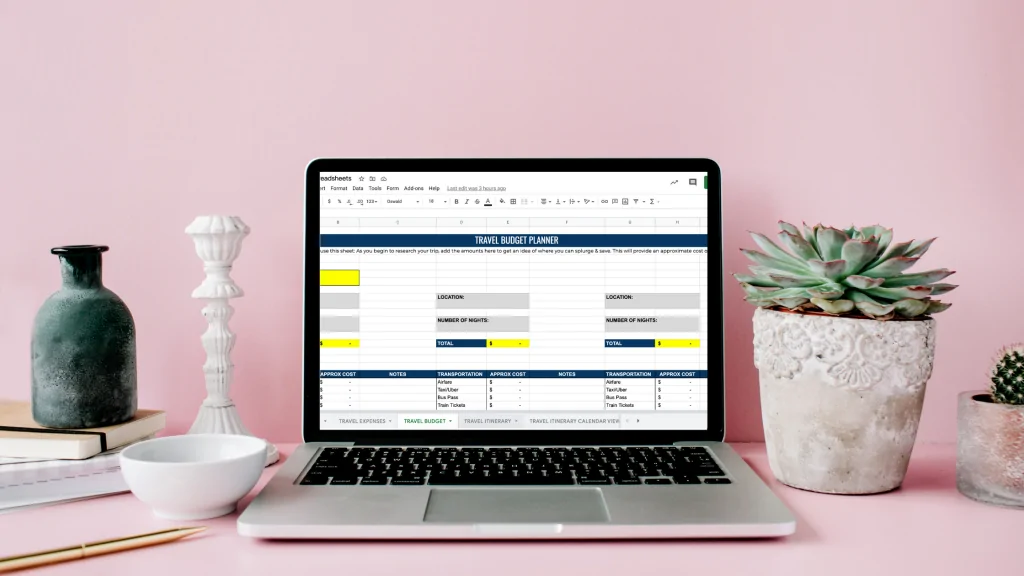Blog
The Ultimate Travel Planner Spreadsheets on Google Sheets
Last updated on July 15th, 2024 at 02:32 pm
I don’t know about you, but after a year of quarantining and diligently following all of the rules, I am so ready for an epic adventure. As the vaccine rolls out and cases begin to decrease I’m starting to feel the first dash of hope which spurred me to open up my Google Sheets travel planner spreadsheet.
I started dreaming about traveling again. Not even to far off destinations, but to local spots for more than a quick day trip. I figured now was the perfect time to introduce to you how I plan my trips using my Google Sheets itinerary template.
I started using this type of travel planning when I quit my job and got to plan a multi-month, multi-destination adventure. It was a fairly overwhelming process, but the way I stayed organized and on budget was by using Google Sheets.
I created spreadsheet upon spreadsheet to track all of my confirmation numbers, bucket list activities, and other important travel information. I also learned which ones made sense, what information was necessary, and which ones I could delete. Leaving only the best and most useful travel itinerary template to share with you so you can plan a stress-free getaway!
This post contains affiliate links, which means that, at no additional cost to you, I will earn a tiny bit of income if you decide to make a purchase or booking. For more, check out my disclosure.
solo female Travel Resources
- Book your flight to San Francisco with Skyscanner
- Get reliable travel insurance with World Nomads
- Find awesome accommodation with booking.com or Hostelworld
- Book your rental car with Discover Cars
- All of my favorite travel and photography gear
- Read the ultimate guide to solo female travel
Why Do I Use Google Sheets Instead of Excel?
I love using Google Sheets for just about everything in my life. I have my budget there, keep track of my blogging stats, and my client work.
Here are a few reasons why I prefer using Google Sheets over an Excel spreadsheet for my travel plans:
- Google Sheets is more Mobile. I have the Google Sheets app on my phone and the spreadsheets are editable offline. This means that if I end up without WiFi or data, which happens all of the time on the road, I can still access any important information or make updates.
- I can easily share it with my friends and family. They will be able to see as I make changes to it in real time, compared to having to email them a new Excel document each time. In terms of my safety when I travel solo, if they ever need to get a hold of me, they will have all of the necessary and up to date information.
- I am an Apple person through and through and simply prefer Google Sheets over Excel.
Now, Google Sheets and Excel are basically the same thing, so if you are an Excel person you can take the travel planner templates I share here and apply the idea to Excel.
When to Use a Travel Itinerary Templates?
I suggest using a trip planner template anytime you’re planning a trip with a lot of moving parts. Is it necessary for short trips or a weekend getaway? No, probably not.
But if you’re planning anything more than a week and you want to ensure you stay on budget and get to see, do, and eat what you want then using a spreadsheet to track everything is incredibly helpful.
I also find them really helpful for planning road trips, so I created (and included for you) a road trip template.While I primarily use them for planning my travel itineraries you could also use them to help you plan a business travel itinerary.
How to Use a Travel Itinerary Template in Google Sheets?
I’m going to walk you through my tried and tested method for using Google Sheets as your travel planner. My travel spreadsheet template has 12 individual spreadsheets.
You can definitely make these yourself, but if you want them already done for you, you can purchase the customizable templates here.
Quick tip: Add links whenever possible. If you find a cool tour you want to do, save the link to the spreadsheet so you can easily find it when it comes time to book
I’ll show you a screenshot of each of them and a short video, but here’s the overview.
Travel Planner Spreadsheet Template Sheets
- Travel Dashboard
- Travel Budget
- Travel Expenses
- Reservations Tracker
- Daily Travel Itinerary
- Travel Itinerary Calendar View
- Flight Planner
- Accommodation Planner
- Bucket List Planner
- Pre-Travel Shopping List
- Packing List
- Road Trip Planner
Travel Dashboard
The Travel Dashboard is your home base for trip planning. On this sheet, you’ll input your destination country and travel dates. The sheet will automatically populate the number of days of your trip and the currency of the destination.
From this sheet your travel dates will also be inserted into the travel expense spreadsheet, daily travel itinerary, travel itinerary calendar view, accommodation research.
There is even a fun countdown of how many days left until your trip!
The sheet will also provide you with popular destinations in that country!
You’ll also see two boxes, an initial budget that pulls details from your travel budget spreadsheet and a comparison to your budget vs actual expenses. This will help you stay on track during the trip!
The travel dashboard also links to the most used sheets in the template to limit scrolling across the bottom!
All of the individual sheets also link back to the dashboard for easy navigation!
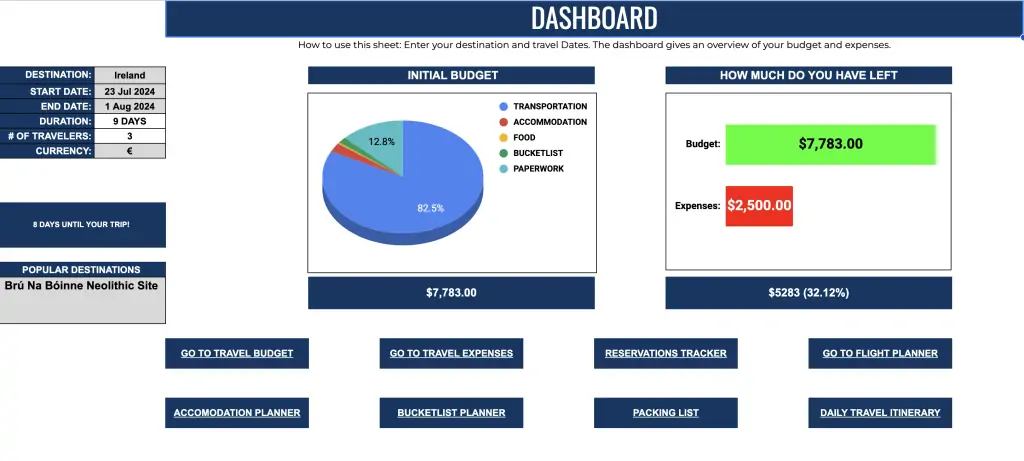
Travel Budget Spreadsheet
Your travel budget planner is broken out into locations, because many trips include more than one destination!
If you’re staying in more than three locations, feel free to add more columns to the right. Copy and paste one of the location sections. Just be sure to add the cell number to the approximate cost of your trip so it remains accurate.
You can enter the number of nights you’ll be in each location too so you can budget accurately.
Then move through the categories.
Make sure to factor in the number of nights staying for an accurate accommodation and food budget.
Other items will likely be one off purchases like a train ticket or a tour.
At the bottom of the sheet you’ll see a total for each destination. At the top of the sheet you’ll see a budget for the trip overall!
The travel budget spreadsheet is intended to provide you with an approximate cost of your trip. Once you have this information you can adjust as needed.
If the trip is too far out of your budget, don’t give up!
Can you find cheaper accommodations? Can you DIY some of your bucket list activities? Can you cook food instead of eating out?
One of my biggest travel tips to stay on budget is to prioritize the activities and experiences that you know will fill you up and bring you joy. Forget the rest.
See where that leaves your budget.
This sheet also provides a link directly to your expenses as these two are linked in real life!
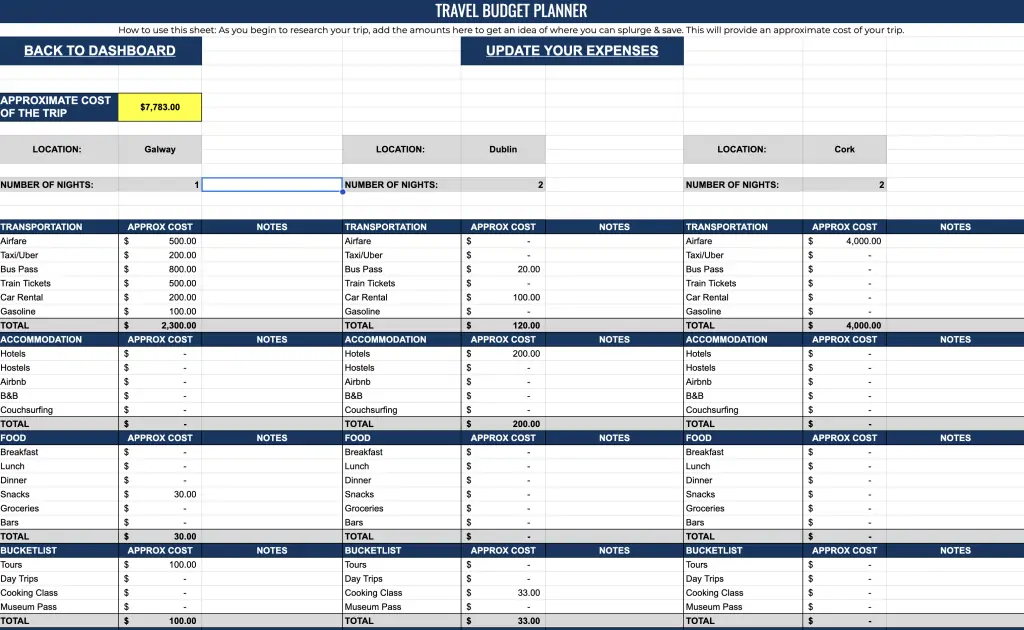
Travel Expense Spreadsheet
The travel expense spreadsheet is where you’ll put any travel related purchases leading up to and during your trip. You can change or add the categories to reflect what works best for your situation.
Let’s say you’re planning a Hawaii getaway! Leading up to the trip, you decide you want to buy a new swimsuit. You’ll add that to this spreadsheet and put it under shopping or create a new category for clothing. As you book your accommodation for the trip, you’ll add that here as well. Then as you are exploring the gorgeous Hawaiian islands, you’ll track your expenses for food, activities, gifts, etc.
Then at the end of the month, you’ll know exactly amount of your trip expenses, both before the actual trip and during.
This is broken out by months, then at the very top, you’ll have a yearly total for travel expenses.
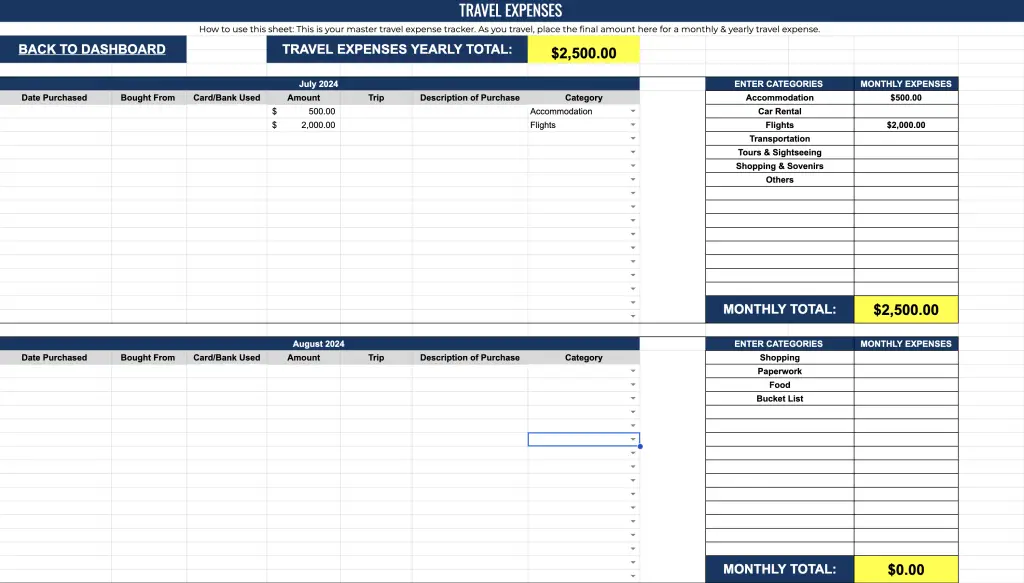
Reservations Tracker
The reservations tracker provides a place to put all of your important details like bookings and confirmation numbers.
Once you make a decision on where you’re staying, your method of transportation, and activities, input that information here.
Include the confirmation number, the costs, and any other information that you find valuable for your trip.
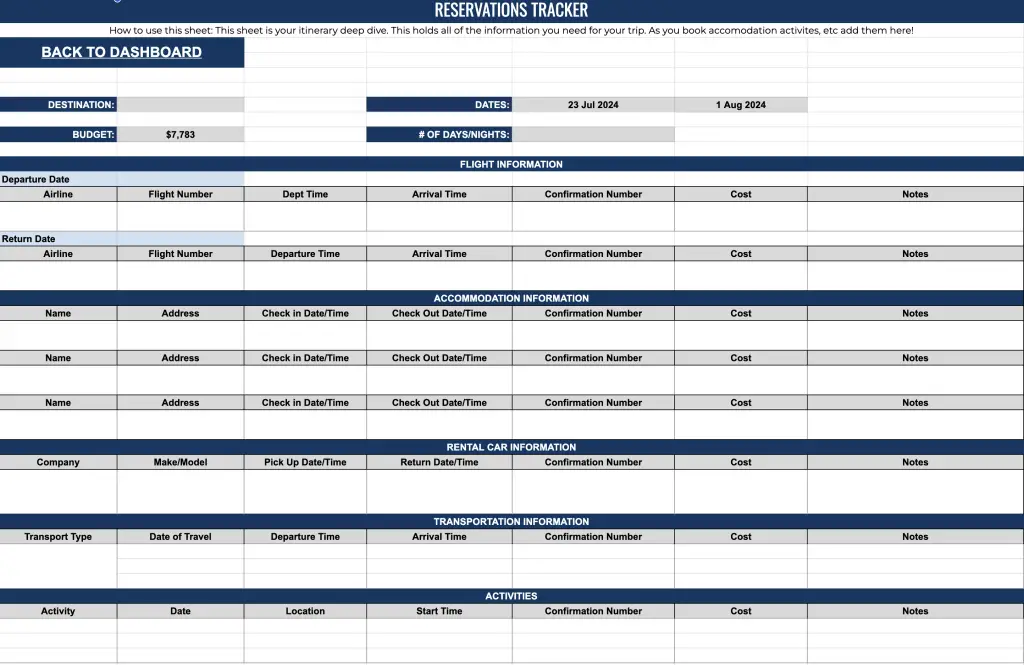
Daily Travel Itinerary
The Daily Travel Itinerary is where you’ll get into all of your trip details. This sheet is perfect for detail oriented planners who want to make sure they do and see all of the things.
The daily schedules include the start and end time of your activity and the type of activity you’re doing. You can add in where you’ll be eating as well!
However, one of my top travel tips is to only schedule ONE main activity per day. This allows time for a little bit of spontaneity on the road, while still ensuring you do what you went there to do.
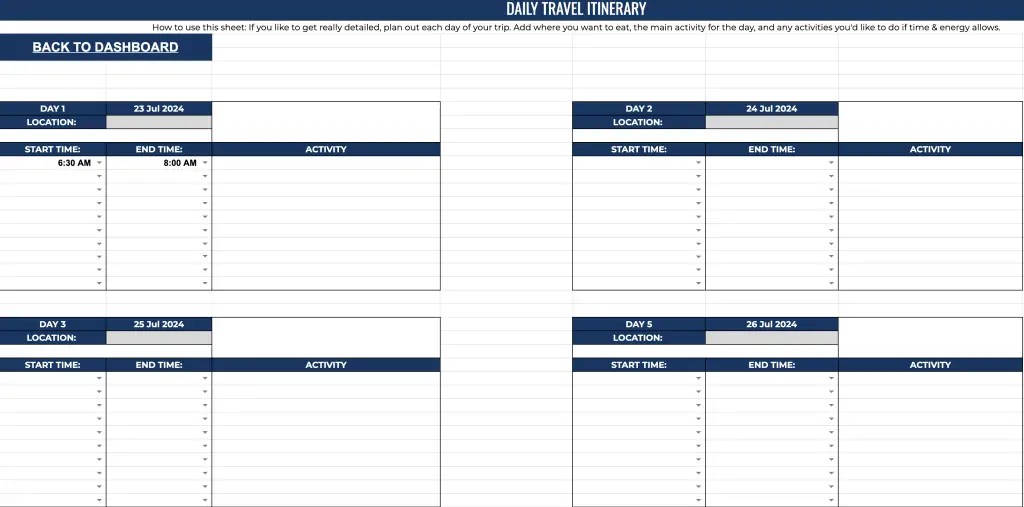
Travel Itinerary Calendar View
This Travel Itinerary Calendar View provides a birds eye view of your itinerary. It helps keep track of what days of the week your trip falls on and you can see how your trip fits into the rest of your year.
The date will automatically start on the first day of your trip that you imputed on the travel dashboard. The blank box allows you to put whatever information you deem necessary.
I recommend keeping this as a high level overview. Putting the location you’ll be in on each day, or marking it as a travel day. I also recommend including public holidays as that may impact your trip.
Leave the details for the daily itinerary.
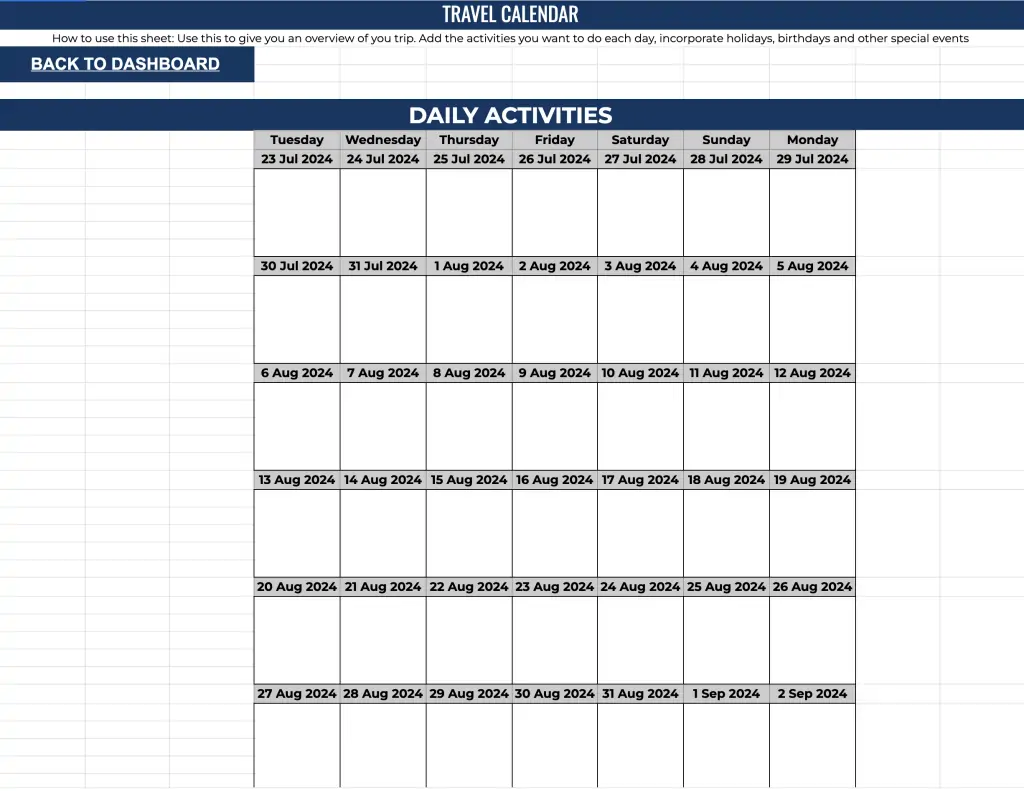
Flight Planner Spreadsheet
As you research your flights, use the Flight Planner Spreadsheet to track the entire cost of the flight. This will include a checked bag (maybe), food on board etc. Those cheap flights are super tempting, but since you have to pay for everything else, it really adds up. So use this sheet to be sure you know how much that $35 flight will actually cost you.
The final total will automatically calculate.
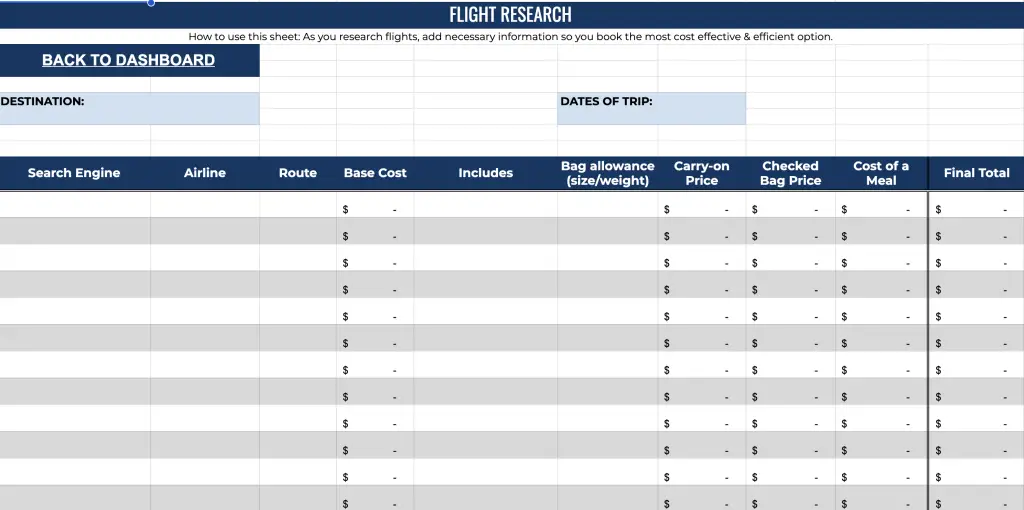
Accommodation Planner Spreadsheet
Accommodation can be overwhelming to book. There are so many options, which should you choose? First, check out my guide to booking hostels. If you’re not a fan of hostels don’t worry, the tips in there are applicable across all accommodation types.
As you research your accommodation, add the information to the Accommodation Planner Spreadsheet.
You can include the link, the ranking (based on reviews or your preference), and any other important information.
This will help you ensure that you get the biggest bang for your buck out of where you lay your head.
There are multiple destination options in this sheet, as you might be moving about the country!
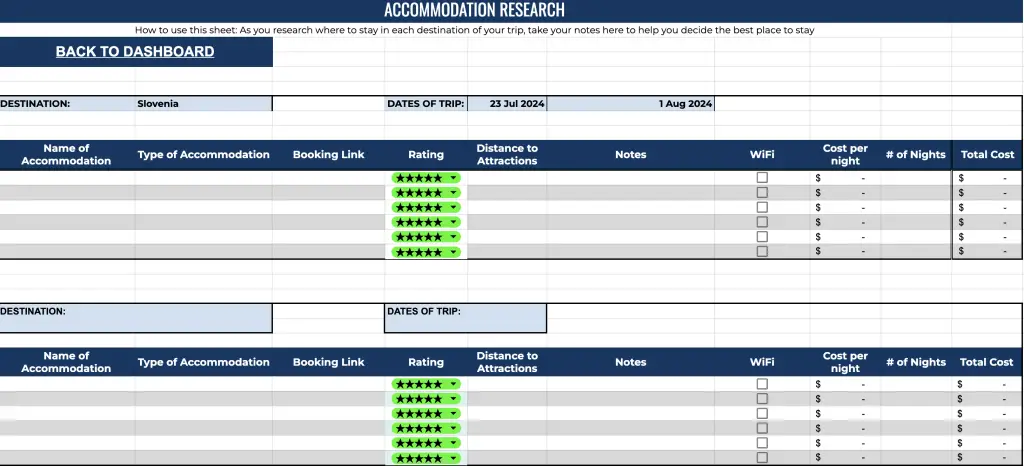
Bucket List Planner Spreadsheet
The Bucket List Planner is where the fun stuff lives! Start with your destination and determine your can’t miss, bucket list activities and places to eat!
Have you ever been planning a trip, read a blog post that mentions an epic activity or amazing restaurant, and you think, I want to do that or eat there. But then you don’t save the information?
Well, add the booking link or restaurant website to this sheet along with other important information (cost, tour operator etc).
Then when you’re ready to book, you have all of the travel inspiration you found in one place!
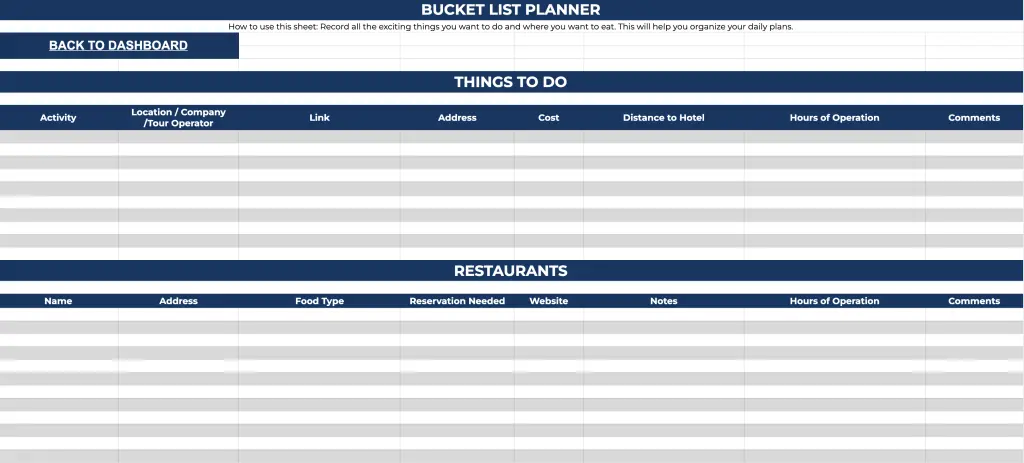
Pre-Travel Shopping List
Sometimes, you need some gear before a trip. This could be anything from a new swimsuit for your beach vacation to luggage to vaccinations! Also – don’t forget travel insurance!
Keep track of those costs here and factor it into the overall budget of your trip.
I am a big fan of NOT spending too much in this phase of the travel planning. Try to use what you have, borrow what you can, and only buy something when absolutely necessary.
I’m sure a friend or family member has a piece of carry-on luggage you can use and no you don’t need a brand new wardrobe for your trip.
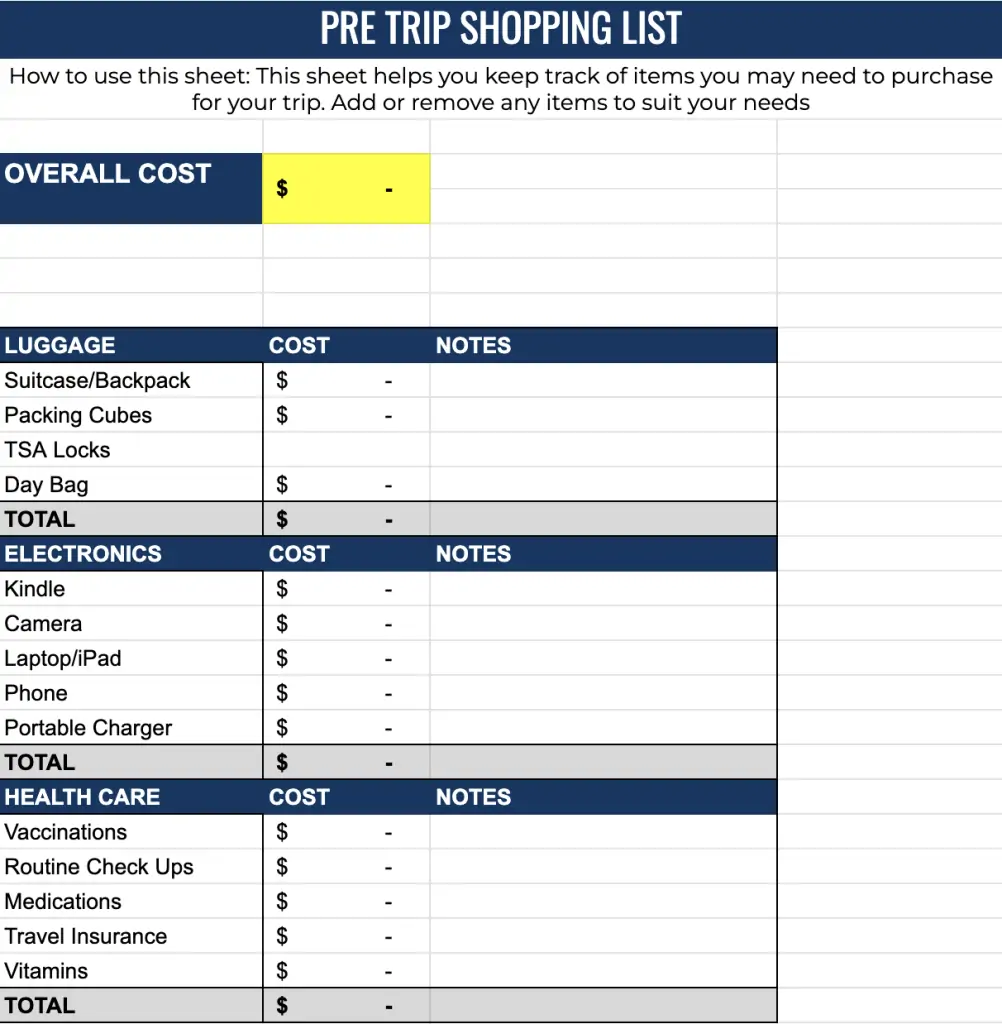
Packing List
The packing list is a simple spreadsheet that you can modify to suit your needs.
You can get super detailed if you’d like saying the number of shirts you want to bring or not.
That’s up to you!
There are some items on here you may not need.
But always, no matter the weather, always pack a swimsuit. You just never know when you might encounter a hot spring, hot tub, or lake for a dip!
For all of the details and packing tips, read this detailed packing list for women.
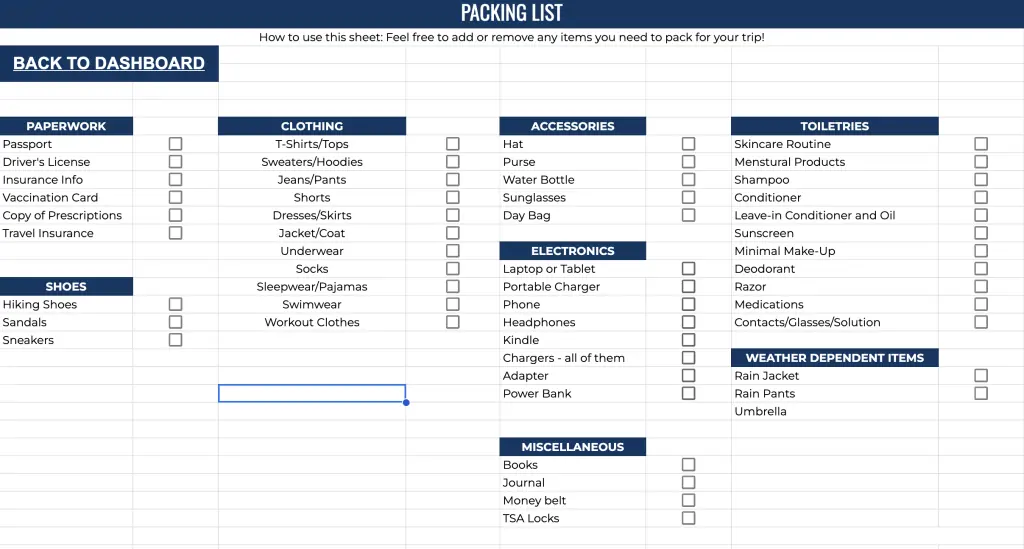
Road Trip Planner
Last but not least, you’ll find a road trip planner! This road trip itinerary planner gives you space to note your starting location, your ultimate destination, the number of miles you’ll drive, cost of gas and things you’d like to see along the way!
There is also a section at the top for your rental car information if you need to rent one for your road trip.
In the first column, you can put the day of the week, the actual date or leave it numbered as is.
At the bottom of the spreadsheet, it will total up the number of miles driven and the total cost of gas for the trip.
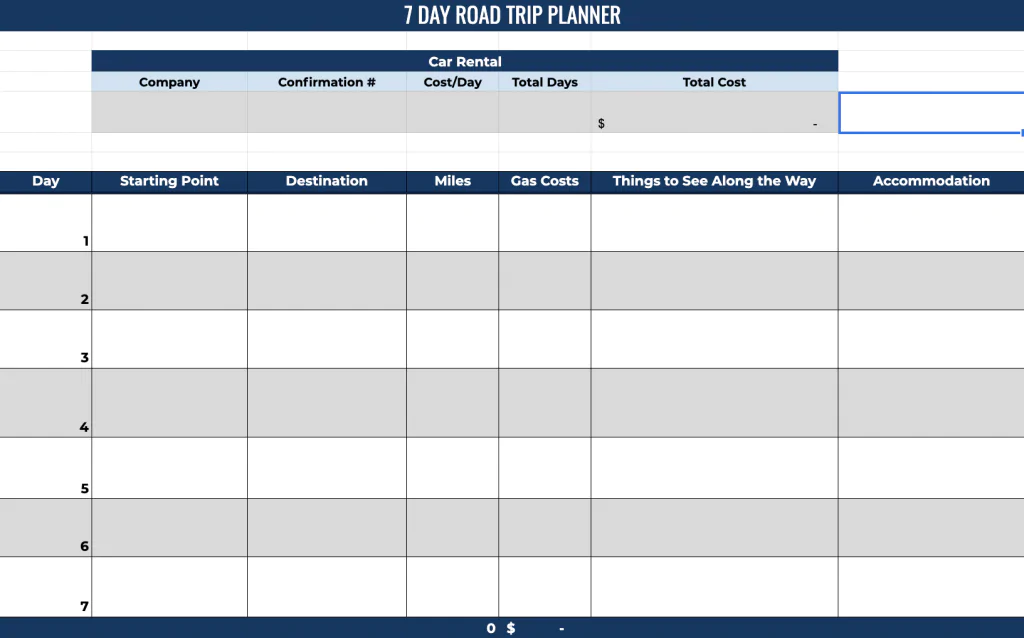
Purchase the Travel Planner Spreadsheets
If you don’t want to go through the hassle of creating your own spreadsheets, you can purchase these! The link to these will come in a PDF file that provides quick tips for how to use the sheets.
Please note: These travel planner spreadsheets are for personal use only. There is only a Google Sheets version, there is not an Excel file.
Due to the digital nature of the travel planner, please make sure you make a copy of the link in the PDF so it preserves the functionality of the planner!
I know that planning a trip, no matter the length, can be really fun, but also a bit overwhelming. Especially when you’re trying to stay on budget! These travel planner spreadsheets will help you plan the trip of your dreams (which we all need right about now) while staying on budget and leaving the overwhelm behind.
Like this post? Pin for later!